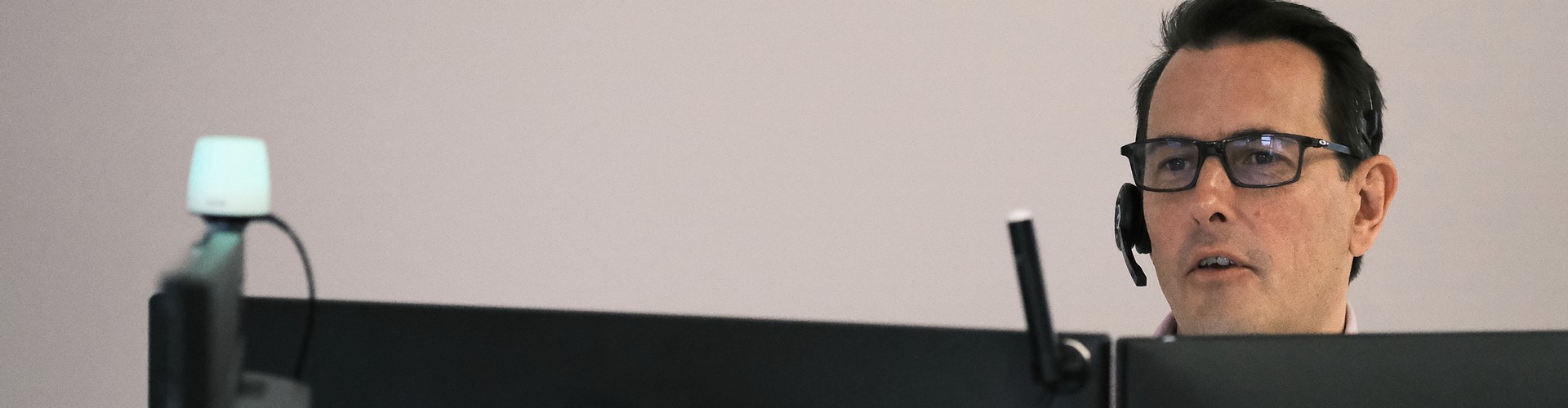Get in touch
Introduction
In this guide you will learn the fundamentals of VoIP. It will help you understand how VoIP works, and how it can be applied to your business and working environment.
The guide will explain what alternatives are out there, and what the connected world is using. You will also learn the pros and potential cons of VoIP.
The guide will be going into detail on how to decide what is the right solution for your business. It will also explain what type of technology is being used in the current market, and the future of VoIP. There are sections that will explain in more detail certain aspects that are not directly associated with VoIP services, but are technologies VoIP can use. Such as mobile technology, data and machine learning.
Contents
- Introduction
- Different types of telephone connectivity.
- A brief history of the telephone
- What are the 2 major steps to finding the right VoIP system?
- VoIP in more depth.
- How does it compare against analogue options?
- Is it the end of the line for landlines?
- What are the different types of WiFi connection?
- What are the different types of mobile connection?
- Why don’t businesses switch to mobile instead of VoIP or Landline?
- Is VoIP used for business more than a landline?
- Will VoIP replace landline as the preferred method of telephony?
- Will VOIP ever come to the consumer market?
- What is the future for VoIP
Different types of telephone connectivity.
Before we can discuss whether VoIP is right for you, we need to understand what it is, and what the alternatives are. The evolution of telephone communication has happened relatively quickly. Around 150 years ago the first phone was invented. We now have multiple connection options, a selection of smart devices, systems for remote workers, and applications to cater for every need. There are three types of telephone connections:
Public Switched Telephone Network
Also known as PSTN, this is the traditional global telephone connectivity. PSTN is operated all the way from local to national level. Networks and grids linking up with other networks and grids to form a massive network of devices. This type of connection is more well known as a landline. As it is a physical connection from one device to another that most people have interacted with before. The Public Switched Telephone Network consists of many parts: Telephone lines, fibre optic wiring, and undersea telephone cables to name a few. This type of connection was initially an analogue connection. Meaning the information transmitted down the lines was achieved through manipulating sound waves from electrical currents. One person speaks into the microphone and the telephone converts these sound waves into an electrical signal, which travels down the copper wire, and then converted back into a sound wave by the receiver’s telephone. In the modern day, most connectivity on PSTN has moved over to digital.
Integrated Services Digital Network
ISDN can be seen as PSTN 2.0. It still uses the same cabling as landline and can transfer more than just voice. ISDN’s main difference is it is a digital phone line, and can transfer voice, video, and data. It originally used 2 channels to allow the use of the internet and a telephone at the same time. This is the basis of the modern day connection most have at home and in the workplace. Due to how ISDN splits up the data being transferred, it has allowed for video and voice to be used simultaneously. So no matter where in the world you are, you can still connect face to face. BT ISDN Switch Off - Are you ready?
Voice over IP
Shortened to simply VoIP, it is not really one technology, but several working in conjunction over an internet connection. VoIP is the advancement of ISDN, offering more stability and a faster data transfer. The fundamentals for the everyday user are no different to a traditional telephone. You can still pick up the phone, dial the number and it rings out to the target destination. The differences are hidden from the end user experience. The best scenario we can use to explain where you may have come across VoIP is a call centre. There are several metrics a company needs to have to track workers workload. If you want to know how many calls someone is making, VoIP can log every call and add them up instantly. Calls may need to be recorded for training, or to handle a complaint correctly. Without a copy of the call, you may not be able to dispute the complaint, costing the company more in compensation. You can set up a manual recording device for each telephone, or you could have it done automatically and added to a cloud server where it will be safe.
A brief history of the telephone
It may seem like ancient history, but the telephone was only brought into existence in the 19th century. Alexander Graham Bell was granted a patent in 1876 for a device that could connect two or more devices together, to hear the voice of each person through the connection. The word telephone comes from two Greek words; Tele meaning Far; Phone meaning voice. The telephone became a fundamental part of life very quickly for business and government, then followed by the general public.
The telephones early life was met with some major impracticality, as each connection had to be directly connected from point A to point B. Like 2 cans on a string, there was only one connection. So in theory you would need a can with a string to each person you wanted to contact This limitation needed addressing and it quickly moved away from the direct connection.
Implementing the PSTN mentioned previously, the caller would ask an operator at a switchboard to connect their line to the intended receiver. The switchboard is a well known term for a person who passes you to the right person in a corporation, but the term comes from the literal board full of jacks that a line would have to be manually “switched” to . Eventually this network of local connections would then connect to other local connections, making a national network of connectivity. At this level the process became automated and could connect anyone with a telephone to anyone else with a telephone. The best way to imagine how this works would be to see it as a set of train stations connecting via the rail network. Not all train stations have a direct connection and use switches to direct the train in the right direction.
Although the term switchboard referred to the physical switching of lines, it still holds true in the modern day as it is just done digitally through extension. The premise is the same but more automated. The next big step for the telephone was to move from a fixed location. Business is not always conducted from the office and the need for connectivity while travelling created the very first mobile phone. Using radio signals to transmit information to as far reaching as the seas and oceans, to speak to ships at sea. Or for businesses to be contactable in their cars. Since the mobile phone was made available for general use in 1973, the connectivity moved from the analogue coverage to the new digital age. Lowering costs and allowing for more than voice to be transferred wirelessly. Utilising the packet data system, which is also what VoIP uses.
What are the 2 major steps to finding the right VoIP system?
Now we have looked into what options are available and what to look out for, you should have a better understanding of what you need from a VoIP network. We always strongly urge discussing your options before purchasing anything, but to summarise here are a few steps you need to take before taking the plunge. VoIP is not for every business, but for a business looking to grow or struggling with the current set up, it may be essential to increase productivity.
Why have you started looking now?
It may seem obvious, but what triggered you to go looking for a solution? Has someone mentioned it to you? Has a potential client or business partner set themselves up with a new VoIP network? Do you need more people able to take calls at the same time as others? Whatever the reason, this is the most crucial part of the journey. If there is something frustrating about the workflow in place then you could be losing money. VoIP may fix the problem and ideally it would start paying for itself.
What functionality do you need?
We now know why you are interested in a VoIP solution, now we need to decide on what features are most important. If you want to offer a customer support service with video calling capabilities and remote desktop access, you will most definitely need to go with a wired solution. Ethernet is more reliable and offers the maximum speed you can get from your line. You may have a team rotation system so more than one person uses a computer during the week so you will need what is called a“hot desk”. All this means is your network is virtually managed and the user logs into the system and has access to all their logins and can use their number for dialing. If you are just in need of adding VoIP to the existing landline service you have. You may only need a handful of devices connected to the network with the ability to make voice calls and transfer calls to different departments. This would be a cheaper option but does have less functionality.
VoIP in more depth.
How does it work?
VoIP is shorthand for Voice over IP; IP literally means Internet protocol. Internet Protocol is just the name given to how a computer contacts the internet. Think of it as a postal address. You want to send a request to someone to send you some information on a specific topic. You need to send the request to their address, they receive it, check the return address, and send the information back to you. There is a lot going on in the middle that we do not see, but that is the basic fundamentals of what the IP is used for. The “voice over” part of VoIP is simply using the internet to communicate with someone else using your voice. Essentially it still works like a phone call does, but instead of travelling down a wire or through phone masts, the call is connected via the internet. The major difference between a call via landline and VoIP is how the information is transmitted. VoIP sends information over in small groups of information, known as packet data. The whole process could be seen as sending information to a colleague at work on sticky notes. You write the whole message over a number of sticky notes and pass them one after the other. The message is then put back together on the other side in order and displays the message as it was sent. A phone call made on a traditional landline, also known as “Public Switched Telephone Network” or PSTN, is a direct connection between two points. The line becomes an open connection and restricts the use of the line while it is being used. Once the two fixed points establish a connection, the line becomes unusable for any other traffic until the call is over. The best way to vision how this works is to think of a spider web. There are branching paths with several points at the end of the web, that are connected to a network of other webs. Once that connection from one point is connected to another, those parts of the web are no longer available until the connection is terminated.
The history of VoIP
VoIP is actually older than you may think. The first time it was ever used was for an experiment in the creation of a flight simulator. It was created for the “Advanced Research Projects Agency Network”, also known as ARPANET. The ARPANET was the first real instance of packet swapping, moving data from one place to another. The foundations set by the ARPANET are the fundamentals adopted by what we call the internet today. VoIP was very much ahead of the times, and didn’t really resurface again until 1995 when a company called Vocaltec created the first IP software, also known as the “Internet Phone”. Overall it wasn’t practical as it required both the receiver and the caller to have the same hardware and software, which isn’t going to happen on a global scale. The Internet Phone also had poor audio quality compared to the analogue systems already in place. This was not going to replace landlines in its current state but it was the first implementation of VoIP in a commercial setting. By 1996 however, Vocaltec achieved some initial success and offered the first true VoIP application and had laid most of the groundwork for the future of VoIP. The trend of Internet Phones was starting to pick up pace and by 1998 there was around 1% of voice traffic being conducted via the internet in the USA. In 2004 there were several products and devices out there that “calling plans”, like we have now with mobile phone service providers, were being offered so users could use VoIP just like they had been with the traditional landlines. In the current time, VoIP has become more commonplace with household names offering unlimited use for no extra charge. However, this is almost exclusively available if both parties are using the same software. Whatsapp offers great call quality via an internet connection, but it currently only works on a mobile device for this feature and both parties need to have the app and an account.
Different types of VoIP.
Just like any other form of technology. There are several different types of VoIP, using different ways to interpret or use the data. Depending on what you need from your VoIP software, it is important to distinguish between the different types and see which one offers you the most benefits.
Integrated Access
The system most users would find comparable to the existing setup would be the integrated access system. This system allows your business to keep using existing equipment and the current number for the business and opens up additional VoIP features. It essentially brings a variety of mediums together so they use a single shared access point. This can be a more cost effective option in the short term as it doesn’t require a suite of new equipment, just the new network devices to bring them all together. One drawback of this particular system is it does share data and voice on the same connection so you will need enough bandwidth to support this and maintain the quality of the call. Bandwidth in its technical term is the amount of bits of information a connection transfers. It is better to think of it as like pouring liquid out of a bottle. The bandwidth is the hole at the top of the bottle, the bigger the hole, the more fluid can pass through at once. It is also where the term “bottleneck” comes from. The neck of the bottle restricts the speed the liquid can escape the bottle.
SIP Trunks
SIP stands for Session Initial Protocol; SIP uses a data network to transfer both voice and video. The big benefit of solely transmitting data in this way is it allows for shared lines and better communication options within the company. This system can completely remove the need for analogue phones or integrate them using a VoIP gateway. The gateway is a device that converts the analogue voice call into data packets, all in real time. The flexibility of SIP Trunk, combined with its more attractive “pay-as-you-go” model can be extremely cost effective for a business. This model also can completely remove the need for physical devices such as telephones. There has been some debate over the past few years as to the security of the data used on a SIP Trunks system. This is largely due to a DIY approach to setting up your own network. If set up properly and managed appropriately the security of SIP Trunks data is as secure as any other device on the network. It is all about careful and proper implementation.
Managed IP PBX
This is pretty much what is thought of when it comes to VoIP. PBX stands for Private Branch Exchange and is just the business term for a private network within a company. PBX offers the ability to call internally and externally, whether it is VoIP, ISDN or analogue. This solution is managed by a third party company but is actually physically based on your business premises. This “server” is managed for you usually at a flat fee. A server is a computer dedicated to running specific software. The most common way a server is used for everyday use would be Apple iCloud or Google Photos. Where information is stored separately to you and can be accessed remotely. The benefit of having it managed externally is if anything needs updating, changing or fixing, it falls under the providers responsibilities.
Hosted IP PBX
Very similar to having a managed IP PBX, the difference is it is entirely cloud based. You have most likely heard of “The Cloud” in reference to backing up your phone's information to a server miles away from you. The benefit being if you lose your phone, you don’t lose things like your photos. Well the cloud is used for a lot more than a remote backup facility, advancements in internet speeds and affordability of storage space has allowed for cloud computing. This is where a computer based off-site can run tasks for you and crunch numbers effortlessly without affecting your own network. This means that all hardware, software and updates are managed and maintained by the provider. Similar to having it managed on-site as we saw previously. An advantage of having all this technology offsite is you do not have to have a room dedicated to the server. Something often overlooked is how heat is taken out of the server room to keep it running efficiently. The biggest advantage to having a hosted IP PBX is that if there is more than one business site, then everyone can access it remotely and all the security is dealt with by the provider. The only point I would raise as a potential issue is that you do not physically have that information on the premises, although you could argue that if the worst happened, the data is safe from events like fires or flooding.
Desktop VoIP Phones
One of the most recognisable options, it looks like a standard landline phone. A desktop VoIP phone has all the services you would expect and need from a business phone. Such as storing directory information, hot desking, transferring calls to the right department; to name a few. The major difference is the phone doesn’t plug directly into the landline, instead it plugs into the VoIP network via an ethernet cable. An ethernet cable is similar to how a landline works as it is a wired connection that transfers data seamlessly from one point to another, but is a digital connection. The types of phone can range from a simple button press interface, like a traditional phone, and some can have high quality touch screens and webcam facilities for conferencing. One of the most advanced additions is the ability to integrate google voice controls, which can aid in accessibility. Couple this with bluetooth connectivity which can allow for many different headphone types for additional comfort.
USB Phones
Very similar to a desktop VoIP phone, it has all the same features and options you would expect from the aforementioned type of phone. The big difference is how it is connected to your computer. Instead of plugging into the VoIP network directly, this device plugs straight into the computer. They are usually plug and play so once it is plugged in, you are good to go. It basically mimics the output audio and microphone like a skype call but only the audio from the call itself. It can be set up in many ways to suit most needs. The biggest advantage over a desktop phone is that it doesn’t need an external power source. The power comes from the USB port on your computer. Some ethernet phones do have power from the ethernet cable but it is not as common place. The biggest disadvantage would be that it relies on having VoIP software installed on the PC whereas the desktop phone can work like a normal phone.
Wireless IP Phones
If there is no way to connect directly to the network via ethernet, then there is a solution using the WiFi. This is a serviceable option and will appeal to some businesses as it might save money on upgrading to a hard wired network. The down sides can be quite substantial with regards to connectivity. A wireless connection for voice calls is more prone to dropping connection and has the potential to miss packets of data. As WiFi technology gets more reliable and holds a continuous connection, the wireless IP Phones will become more widespread.
Softphones
The more common option in the consumer market, a softphone is an application installed on a general internet enabled device such as a phone or computer. A few examples are the likes of Whatsapp and Skype, where you do not need a dedicated device plugged into a VoIP network. Softphones can be used for business, where there is a virtual VoIP network as a central hub. The device connects through software on the computer or mobile device and it can then call as part of the business line. So when calling out, the correct number for the business shows. The dial pad is usually present on the screen but can be used with the number pad on your keyboard. This can be a cost effective way to implement VoIP into a business as it relies on existing technology within the business. The biggest drawback is that most softphone applications require all parties to have the same software installed.
Video Phones
As stated, a video phone is a phone with a screen built in for video calls. The screen can be used for several tasks but the main functionality is to be able to have video calls without an additional webcam installed. The functionality is the same as a standard desk phone as it can make calls, receive calls, program a directory and in a lot of cases have a calendar and todo list displayed on the screen. Due to the additional functionality from the screen, the cost per unit can be more expensive than their screenless counterparts. So it is important to decide if video calling is a function you require.
Conference Phones
There are factors you need to consider when looking at a conference call phone. Conference phones are shaped phones for use with multiple people in one room. They usually look like a 3 point star with speakers and microphones around the device to capture each person clearly. The first decision you will need to make is how many people will the conference phone need to support. Some are better for smaller groups; some are designed to pick up voice inputs from further away. It is all about making sure you use a device with a range that can reach all participants, otherwise some people will not be able to interact with the conversation. Or worse, they will have to relay their messages to someone who can, which will slow down the process.
How does it compare against analogue options?
We have seen what types of VoIP connectivity there is available, but the question remains, is it better than a landline? Of course, it is mainly down to each person and their needs, but there are questions you should be asking when looking at moving over to a VoIP system. Each question may change how you feel about changing over, but that’s a good thing. For better or worse, it is important to really understand what you want from a VoIP system.
Should you move over to a completely internet based system?
There are several great reasons to do away with the copper wire and separate lines for each team member. Having everyone in the business connected to each other saves time and money. One number with virtual extensions to each team member means transferring and communicating with another person in the business does not require physically going to their desk. A quick phone call and they have their answer. Productivity will increase and you can easily track what each person is doing to better utilize their time. The downside of completely switching over is that if the internet goes down, the whole office goes down with it. If you are externally accessing the system, i.e Cloud Hosting, you can’t access your information. While internet connectivity has drastically improved over the years, there is still a chance it could happen. For some users, they prefer the call quality you can achieve with a landline. If the connection is dropping or poor in your area then some packets may not be transferred correctly. Which is not ideal if on the phone to a client.
What will you be missing if you didn’t move away from analogue calling?
You most likely started your research into a VoIP solution because someone said they have it, or a team member says the company needs it. Went to a search engine and started looking for the best solution on the market. The big question you are facing is, do you even need it? If you are a growing business, or are looking to expand, then you may need to move to one of the types of VoIP. Analogue calling, such as a landline, is a tried and true method. It doesn’t rely on having an internet connection to work and the call quality can be better as there are no masts to worry about, and no signal issues. However, a VoIP solution opens up the productivity of using multiple lines at the same time. The biggest advantage is you can still keep the analogue lines and integrate them into the new digital system.
Is the answer somewhere in the middle?
As with most things the solution could lie in the middle. The most common system for companies that are looking to migrate over are ones that are a hybrid of existing analogue systems and a new gateway system. The move does not need to be all at once and each new user added could be solely VoIP based. Phasing out the old when it suits you could be the ideal solution. Not everyone feels this is the best solution as it might be better to do it all in one and start fresh with a new system. It is always better to discuss it with a professional before making any immediate changes as you will want as little down time and as much security of your company data as possible.
What are the major benefits of switching to VOIP.
We have touched on a few of the benefits previously, but now we are going to dig deeper and talk about what the major benefits of VoIP are. The positives do seem to outweigh the negatives, but we will look at the limitations of VoIP in a moment. As the world we live in becomes more connected through several different mediums, the business world is also evolving with it.
Cost
Although there are other reasons to choose a certain type of technology or service over another. The first thing most people are looking at when researching alternatives to an analogue phone line is cost. Looking at an average across competitors to get an idea of what it will cost. You will notice that on the whole the cost of a VoIP system can be substantially cheaper. Moving away from dedicated lines to each person in the company means less copper wire connections which can really ramp up costs.
Portability
As with anything nowadays, being the cheapest is not always the most important factor when looking at a whole new solution. Ultimately, price will come into a decision, but how user friendly and accommodating the system is will be key. If you are expecting to roll this system out to all types of employees, with varying degrees of skill level, restrictions and clunky hardware is going to bring some push back. Plus some people require to work from home some days a week, so a normal landline running on copper wire is just not the most effective option. As VoIP is entirely online based, you can take calls to your company number from anywhere in the world with an internet connection. This could be crucial, especially if key workers are not able to get into the office due to family emergencies, freak weather conditions, and so on.
Scales with your business
In the current world, connectivity is only becoming more commonplace and necessary. As your business grows, you need to know you can scale the connectivity alongside the workforce. Direct lines are expensive and take time to install and implement into an already established business. It is not impossible, but most likely not worth the cost. This is where VoIP would help with scaling. If you still want a direct line to your business through a landline then you can add VoIP alongside this. Using one of the solutions mentioned above, the Integrated Access option would be a much cheaper option as it is an add on to what you already have. If you have a call centre, with tens of hundreds of desks, VoIP would be as simple as adding a new user at a set cost and it is done remotely. Meaning you would not need someone to come out and physically set that person's workstation up. It would be cheaper and less time consuming, so everyone can be as effective as possible.
What are the biggest concerns of switching to VOIP.
Unfortunately there is not a perfect solution that works for everyone. There are some limitations to moving over to a VoIP system. This can depend on factors outside of your control as well as things that can interfere with the VoIP system. If you are moving premises, it is best to talk to someone about how VoIP may or may not work there. First thing you will want to check is the internet connection. Things like how many businesses are on the same connection box or how far away from the exchange you are can make all the difference.
Internet speeds and connectivity
This probably goes without saying, but you need an internet connection to use VoIP. Not only do you need an internet connection, you need a relatively fast and stable connection. Bandwidth, how much data can travel on a connection, is very important. Most VoIP connections need to be 100 kilobits per second, or 100kbps as it is more known. This is to allow clear communication between the caller and receiver. That might not seem like it needs too much bandwidth to be clear, but as you add more connections onto the same network, the amount of bandwidth left will not increase. If your internet connection has 1 megabit per second, which is 1mbps or 1,000kbps, then you can have 10 connections at once on the network. In an ideal world, connectivity would be this consistent. However, the more strain on the network, the less reliable it can be. All numbers are estimated, so it is better to go for more than you need. You will also want to make sure you have the capability to scale up in future as well. Running a speed check in the area can give an indication on how good the network is.
Mobile Connectivity
Mobile phones have become an essential part of life, both in a personal and professional capacity. As most smartphones use high speed packet data connections, such as 4G, they can be great devices for VoIP. There are a large number of personal apps that connect people together, providing they both use the same app. VoIP for business can mean employees are reachable while offsite, as if they were at their desk! The downside to switching completely to a mobile data service is the need for a permanent connection to the internet. If the network provider you are using either has fluctuating signal strength or goes down, you can’t use your device and no one can contact you. Mobile networks also do not share their signal with each other, so if you go to a client's site where there is no signal, you cannot connect back to the office.
WiFi
Wifi stands for Wireless Fidelity and is the most common way to connect to the internet in the home. Almost every device nowadays needs to connect to the internet and the easiest way to do so is through the WiFi connection. That being said, can you use a wireless connection effectively with VoIP? You can, but there are some caveats. Not all VoIP solutions officially support a wireless connection. This is becoming less an issue but please check beforehand if the wireless functionality is crucial. The bigger concern is down to how WiFi works. WiFi takes a wired connection, and broadcasts out in a radius. Depending on which type of signal band you are using, will depend on how far it will reach, how well it penetrates walls and how fast the connection is. As a rule the faster the available connection, the smaller the radius for connecting to it is.
Emergency call tracking
This is becoming less of an issue as the technology becomes more commonplace but it is still important to mention. If you need to make a call to the emergency services, usually they can trace where you are calling from the landline connection, sending a pulse down the wire. If you are calling from a location using Mobile Connectivity, then the call can be triangulated by the nearest 3 masts. As standard, VoIP has no identifying location data so if there is an emergency and you cannot specify the location, the emergency services cannot find you. This is becoming less of an issue with managed and hosted IP PBX, as this is something being added during setup
Always connected infrastructure
Probably the most notable concern people have with VoIP, is the need to be online for it to work. Not only do you need internet access, you will need to power the equipment. If it goes down, no one can call you and you can’t call them. A landline powers the connected telephone, but VoIP needs electricity and the internet to do anything. Although this is again becoming less of an issue as more companies adopt VoIP, with most boasting a 99.9% uptime, it is still something to consider when deciding to make the change.
Is it the end of the line for landlines?
So far we have established what options are out there; what’s good; what’s bad; what’s necessary. It may seem the traditional landline is going the way of the dinosaur, but the answer isn’t as clear cut as that.
The benefits do seem to outweigh the potential issues for switching to VoIP, however it is still something a fair amount of people cannot switch to. In parts of the world, power cuts are still regular occurrences. Without some form of a backup generator, there is no connection to the outside world. If there was an emergency, there would be no way to contact the emergency services.
In most cases, the infrastructure is available commercially. Especially newer built places, which are built with internet connectivity in mind. In the UK, the landline infrastructure is still very much the main way to get internet access. So switching to VoIP still requires a line to the premises.
VoIP is definitely more popular than the traditional landline, but analogue connectivity is still more reliable in some parts of the world. The biggest advancement in technology in recent years has been to the mobile market. Mobile phones are in everyone's pockets, and with that in mind, the internet is also in everyone’s pockets.
What are the different types of WiFi connection?
WiFi was first introduced in 1997 as a way to connect more devices to the internet on one line. To make sure all devices work together, there needed to be a standardised set of rules. The technology is certified to a standard called the Wi-Fi-802.xx. The XX being a different iteration. It basically defines the frequencies used.
Wi-Fi-802.11a
This is an amendment of WiFi-802.11b and was released alongside it. It uses a more complex technique to generate a wireless connection, known as the orthogonal frequency division multiplexing (OFDM). The biggest advantage of using this type of wireless connection is that it uses a different frequency, the frequency is the 5GHz band. This frequency is less crowded and suffers less from interference. It is a much faster connection which can reach up to 54Mbps. Due to using a more complex connection, the components are more expensive and are not commonly found in everyday devices. It was mainly adopted in the business sector.
Wi-Fi-802.11b
This connection uses the original system from 802.xx and can theoretically transfer data at 11 Megabits per second (Mbps) at a maximum range of 150 feet. Making it the slowest connection out of all the connection types. It uses the 2.4GHz frequency meaning that it can suffer from interference from other household appliances.
Wi-Fi-802.11g
The need for WiFi802.11a speeds but at a cheaper component cost meant there needed to be a better alternative. WiFi-802.11g offers the best of both worlds. It uses the same OFDM connection, so it can reach speeds of 54Mbps, and it runs on the 2.4GHz frequency band so it can use the cheaper components. This does also mean it can suffer from the same interference as WiFi-802.11b.
Wi-Fi-802.11n
The natural progression of technology demanded there was a faster option that was also more reliable. WiFi-802.11n allowed a connection speed of up to 300Mbps, or even 450Mbps if there is a third antenna present. There was a switch in the technology being used to MIMO, which stands for Multiple Input Multiple Output. The technology allowed for simultaneous use of transmitters and receivers on either one or both sides. So it allows for higher data speeds without having to increase the bandwidth needed. This is also the first iteration to allow the user to use either 2.4GHz or 5GHz.
WiFi-802.11ac
Known as the supercharged WiFi connection, WiFi-802.11ac can reach speeds of up to several Gigabits per second (Gbps). These speeds currently can only be achieved on the 5GHz frequency banding as it needs as little interference as possible. It allows double the amount of streams, or channels, than WiFi-802.11n and increases the bandwidth to 80MHz. It simply means it allows more data to travel from one place to another as there are more “Roads” available.
What are the different types of mobile connection?
There are several types of mobile connection which are always evolving into the next generation of mobile phones. As more and from a wired connection to the world, the reliability and connection speed becomes more and more important. There are currently 5 “Generations” of mobile technology, offering varying degrees of speed, coverage, and call quality. The G that comes after a number simply means generation.
2G
The first digital transmission of mobile technology, 2G is actually the second generation of cellular communication. 1G was still connecting through an analogue connection and did not have the scalability and range of a digital connection. 2G started as GSM, which is the Global System for Mobile Communications. This connection only allowed audio and text messaging. This moved on to 2.5G which was better known as General Packet Radio Service, or GPRS. GPRS utilised packet data, breaking information into smaller parts, sending them separately, and then being put back together at the other end. This was the basis for each generation that followed. The final iteration of 2G technology was 2.75G, more commonly referred to as EDGE, EDGE stands for Enhanced Data rates for GSM Evolution. Simply allowing faster data transfer, for quicker access to the internet. The first generation of iPhone connected via an EDGE connection.
3G
Seen by many as the first real step into usable mobile packet data, 3G offered far superior speeds to EDGE. It was the first time video streaming could be achieved with any semblance of consistency. The next real big step was to get a much higher speed while using existing technology and signal bands. This is where HSDPA, High Speed Downlink Packet Access, came in. Boasting the ability to transfer upto 10 times faster, this was the first real step into replacing a static landline at home for internet access.
4G
Much in the way of 3G, not much changed when the 4th generation of mobile technology became available. It was more about the bandwidth, how much data can be transferred, which allowed for much more stable connections and when VoIP could really be utilised for crystal clear audio and HD video conferencing. The term LTE was more of a bridge between 3.75G and 4G. It simply means Long-Term Evolution. Meaning it is intended to be the standard for a foreseeable future.
5G
The most advanced technology to date, 5G is being adopted across the mobile world. Functionally the same as previous iterations, 5G is focusing on bringing mobile data at a much faster rate and with much greater coverage. There are few devices using the 5G technology, but those that have are boasting speeds that surpass even wired connections! The key feature of 5G is lowering latency, the delay between requesting information and receiving it. Latency is one of the key issues with packet data that is wirelessly transmitted. If this is lowered to less than 10ms. If 5g can reduce latency to less than 10 milliseconds, then 5G would be able to handle demanding data traffic such as online gaming.
Why don’t businesses switch to mobile instead of VoIP or Landline?
It would stand to reason that mobile technology is improving at a very fast rate, leaving behind many other alternatives. Should businesses switch to an exclusively mobile based connection? Short answer, no. There are valid reasons to switch, and valid concerns to consider. Using the mobile network alongside a VoIP system is the best balance. There are a few reasons as to why using solely mobile devices for business can leave you a bit short.
Cost
Mobile phones are only getting more and more expensive. You can of course buy mid to low end phones to keep costs down, but then you are opening up the possibility of poor connection quality or having missing features. The market leaders currently are Apple and Samsung. To get the most features out of your device you are looking at over £800 per device. If you replace the entire workforce’s set up with a mobile phone, this could get very expensive very quickly. Some of your team will need the ability to take calls while away from the office, so you want to limit this expenditure to exactly who needs it.
Flexibility
The big advantage to using VoIP on a mobile device is that if a team member is working from home or off-site, they can still be contacted through their normal extension. If the VoIP provider you use has a mobile version of their software, then they can log in on their mobile device. It also means they can use their device as if it was in the office. So if they are targeted on phone calls, or they don’t want to give out their mobile number, they can call as normal. It also makes it much easier to pay as there will be no expenses requests for business related calls, especially if your business requires contacting other businesses abroad.
Connectivity
There are a lot to like about how flexible a mobile device for VoIP is. But the same applies for a fixed work area, it needs to be connected to the internet. The benefit of using a mobile device is that it is mobile. You don’t need to be in one place. This does also mean that you will need a solid connection wherever you need to use it. Different mobile network providers offer signals in different places. The alternative is to connect to WiFi which is restricting usage to a smaller area and public WiFi is not always secure. Open networks may leave your data vulnerable and the last thing any company needs is a data breach.
Power supply
As far as downsides are concerned, VoIP needing to be constantly plugged in to a power supply makes it a little less reliable than the standard landline, which is powered through the line itself. If using VoIP software on a mobile device, then you don’t need to be plugged into the wall 24/7. This comes with its own positives and negatives. The positive being you can leave the office and still work as normal; the negative being it will use your battery up much quicker than normal. You may need to invest in portable power banks to keep yourself reachable all day. Adding more to the initial costs.

Is VoIP used for business more than a landline?
Since 2012, the use of landlines in the UK for calls has dropped by half in 2019. People have stopped using them because they are expensive and restrictive. Admittedly this switch has been to mobile specifically, but a lot of that communication is done through packet data.
When the mobile phone first became mainstream, businesspeople adopted the technology very quickly. Even though the original devices had batteries the size of briefcases, the ability to use it away from the office outweighed the clunky design. That being said, the wheels were in motion for the decline of the landline call.
Costs for personal devices are more affordable and easier to monitor spending on, and often have unlimited usage for calls. Companies can’t do all their business from a mobile phone. They still need some sort of static office and static line. So many businesses have adopted VoIP as the primary way to connect the workforce, as it is cheaper and easier to monitor. Statistics and figures are logged for sales meetings. Calls are easily recorded digitally and available almost instantly for review.
Even the workplaces that still have the landline number for direct contact to the business, most of them will use some form of VoIP integration. Even the smallest sales teams need to have a phone line each.

Will VoIP replace landline as the preferred method of telephony?
VoIP has become ever more popular and it will continue to grow as the technology advances. Landlines are not likely to change how they work, as they are almost being left behind. But will VoIP replace landlines completely.
It is highly possible, but unlikely in the coming decades. There are some places in the world that cannot be without a landline, the weather or geological conditions means they cannot be without an emergency line. If the power goes out then VoIP simply doesn’t work.
Although, it doesn’t seem to be if or when VoIP becomes the prefered method of voice communication. VoIP seems to be the preferred method, especially with younger demographics. The technology is one they are growing up with so as the years move on, more and more people will move away from landline calls.
Will VOIP ever come to the consumer market?
VoIP has already become a staple in the business world, but what about for consumers? We discussed earlier how there are apps that can do free calls over the internet if both parties have the app installed. What if they want to get rid of the expensive landline costs for calls and move to VoIP? Is there an option for them to switch and not depend on the other person also having a VoIP connection? Here are a few ways VoIP is being used in the consumer market.
Skype
Probably the first program people think of when it comes to internet calls. Skype is one of the earliest iterations of making calls over the internet. Later bought by Microsoft, Skype was offering free calls to other Skype users, and reduced rates on calls to landlines and abroad. Making it one of the first VoIP options available for the consumer market and it allowed people to connect with loved ones even if they were half way across the world. At one point in time, Microsoft and Skype brought out a physical telephony device which would make the calling systems similar to how people traditionally use their phone. It does seem that the way users interact with their phones has changed significantly over the years. As VoIP only requires a microphone input and an audio output, it is already set up to work from most laptops.
FaceTime
Another option for the consumer market, which does not cost a premium to use. FaceTime was not the first to use video calling but is definitely one of the most popular. The barrier to entry is that you need to own a compatible apple device; this can be an iPhone, iPad or Mac. As technology is becoming more accessible to people from all age ranges, video calling has become a popular way to communicate with family members who you usually see rarely.
VoIP at Home
As far as true alternatives to making calls via landline, there are not that many options available for consumers. It seems that the benefits of VoIP are more for the multiple users on one network and the ability to track call numbers. Essentially being used for productivity and the cost saving associated with it. There is an option for a residential VoIP service but it isn’t using a physical phone. The pay as you go aspect is done through an app on the computer or mobile device and calls VoIP for free and landlines at a set cost per minute. The main benefit of this service is to make calls abroad for a substantially cheaper price than through any other traditional telecoms company. For calling family abroad, this is a great alternative to calling through a landline. The person you are calling does not need to have any special applications or devices to take the call. To them it is just a standard call.
What is stopping VoIP replacing the landline?
Over the last 10 years, the technology involved in mobile phones has improved exponentially. Mobile phones were becoming affordable enough for the personal market, and more and more were getting better calling plans through mobile network providers. As more and more people were taking advantage of low cost mobile packages, the demand for the landline diminished. People were paying what they wanted for what they used, personalising their usage. The landline is mainly just a source of an internet connection in the home. Fibre connections are increasingly becoming the standard in the UK. So in one respect the landline is still going to be a fixture in a lot of homes, but for an internet connection, not calls. Even this premise is becoming old-fashioned with the advancements of 4G and 5G connectivity. Using a landline for calls is also generational. It is a technology that older generations grew up with. As a rule people like familiarity, but as time goes on what is familiar will change. That isn’t to say VoIP will replace landlines completely, but as infrastructure improves, the possibility becomes more likely.
What is the future for VoIP
The Rise of 5G
5G is happening, networks in the UK are already building the infrastructure. It isn’t there yet, but it is now a when more than an if. With latency, lag, and dropped packets said to be a thing of the past, VoIP calling will be clearer, more reliable, and more flexible. 5G is set to be the biggest advancement in mobile technology since packet data was first introduced.
Mobile Unified Communications
Mobile devices are very much part of modern life. They are now an essential service that we need as much as we want them. Mobile unified communications, Mobile UC, are simply making the mobile experience better by offering more functionality. It can allow multiple numbers under one connection, for instance, allowing for a temporary number when selling through eBay. This is a great advancement in security as you may not want to give out your personal details to strangers. At the moment, if you wanted to use an alternative number you can discard after the transaction, you would have to purchase a prepaid phone number. In line with the 5G rollout, the rise of virtual offices will become more practical. Mobile UC will bring more Intuitive group collaboration, including video conferencing and screen sharing, so it will be like being in the same office. Unified Communications as a Service, known as UCaaS, is how Mobile UC can be used as a solution to VoIP. It offers a broad range of communications and collaboration applications, delivered from the Cloud. The main features of UCaaS are VoIP calling, Video conferencing and instant messaging chat services. Allowing businesses to communicate over several channels means that no matter how information needs to be shared, it can be with minimal effort. There are already solutions available, but as this service is being adopted by more businesses, the features will increase and the prices will decrease.
Artificial intelligence (AI)
The term may still feel like it is straight from 2001: A Space Odyssey, and brings images of a scary future, but AI is everywhere already. It is true that it is not yet to a standard a human couldn’t tell it was communicating with a robot, but it is getting there. Until an AI passes the Turing Test we don’t really need to concern ourselves with malevolent AI. chances are you already use some sort of AI when you interact with your phone. Apple’s Siri and Amazon’s Alexa are both forms of AI, they take an audio response, convert it to text and then process your request. AI is essentially how a computer deals with tasks and how it learns from inputs given by the user. It is a very broad term, sometimes associated with machine learning. Which is just the process of how the AI takes the information it has and makes sense of it. Learning to predict outcomes. In terms of VoIP, AI has already made call centres more efficient by answering queries before needing to speak to an operator. Virtual assistants are improving with every iteration. AI will help VoIP users manage their time and eventually be able to screen calls, recognise important calls and decide who the caller needs to speak to. Virtual assistants are already in the personal use market, where you can ask Google Assistant to perform tasks like set alarms, check traffic, send directions straight to your phone, build a dynamic shopping list and manage your calendar.
The internet of things
Probably the most used technology that people don’t even realise they are using. The internet of things, better known as IoT, is the interconnectivity of multiple devices. The one you might recognise is the NEST thermostat, it connects to the WiFi at home and can be controlled from your mobile device. This is also related to Amazon’s Alexa and Google’s Assistant as well. You can turn your entire house into a smart home you can control with your voice. If you have an Alexa, you can ask it to turn the lights off, put the kettle on and even interact with your television. Devices are talking to each other more than ever; you can even buy fridges that can keep track of what is going out of date! IoT is also making advancements in business, VoIP is evolving beyond just sending packets of data for audio and video connections. VoIP solutions are growing into becoming the ultimate virtual office. With interconnected devices constantly sharing information in the background, different departments will be able to work together more efficiently than ever before. Each device can send diagnostics and updates on projects to a central hub, then the IoT devices distribute between themselves. Couple this with how artificial intelligence and machine learning will be able to understand what it is receiving, there will be no bottleneck in the company workflow. This isn’t only going to help call centres, but the manufacturing industry will be able to build more products in the same space of time. Without making working conditions more stressful. Robots have already taken over most of the production line in the car industry, due to their ability to repeat the same task over and over without errors. It is only a matter of time that AI does the same for the virtual world as well.
Moving more to the cloud
The cloud is probably the technology that will be more mainstream in business sooner than the others. It is already being used in Hosted VoIP services, everything being remotely connected and supported off-site has made it more viable for smaller businesses who do not have the space for a full server room. It is also cheaper than having a physical server on-site as the company hosting a cloud server will have hundreds of servers and get better rates. The cloud is getting more sophisticated with what it can do. It can hold a company's records and allow for assistance from your PBX provider, but there has been a bigger push for cloud computing. This is still in its infancy and mainly in the consumer market currently. Google has created a platform called Google Stadia, which allows people to buy games and play them instantly via the internet. It doesn’t require downloading; it does not require top of the range technology; it does need a very good internet connection. Stadia does all the processing in its server farms, and takes input presses from the user. The video is then streamed back to the user with almost no latency. If this technology is applied to the business sector, the possibilities are almost endless. If you need to crunch some big data, this usually takes expensive equipment drawing a lot of power. Outsourcing this at the moment means using a third party company who does crunch the data for you then deliver it back when it is done. This is inefficient and can cost a lot if done on an ad hoc basis. Cloud computing would allow companies to use a service built into their VoIP package to use the most power computers money can buy, at a fraction of the cost.